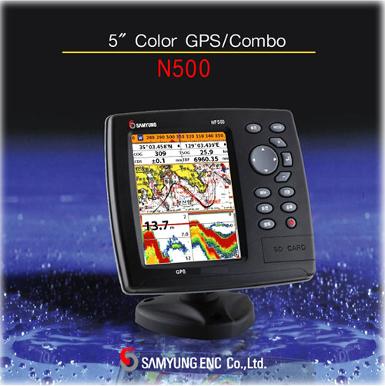091-5758564, 081-6679233 ,02 7035192
Full Digital Technology
ดาวเทียม HAIYANG HD-70C
Manual Handing Keep this manual in a place where you can access it quickly.
The Global Positioning System (GPS) consists of a total 24 GPS satellites that orbit the earth enabling you to determine your position anywhere in the world, 24 hours a day, if you can receive satellite signals. During actual navigation, carefully compare the position data with all available navigation sources such as Loran C, Dacca, other navigators, charts visual navigation, depth, water temperature and others, It is your responsibility to make navigation judgments.
DGPS Operation Note:
Your position can be improved by DGPS correction. However, when you are communicating with other shops, you may a DGPS corrected position but they may not. Make your position source know during communication.
The Electronic Chart:
Only official authorized charts and notices to mariners contain all the information needed for the safety of navigation and , as always remember, the responsible for their prudent use.
Pictorials
The manual uses the following symbols for easy understanding safety instructions. Always follow these instructions carefully.
Installation Cautions (For service Personnel)
Follow installation instructions to avoid personal injury and system malfunction.
|
Installation in rigid location |
Mount your HD-70SERIES on a rigid frame or base to prevent your unit from working loose. |
|
Use correct Installation materials. |
Use the installation materials provided in the standard accessory pack only. If you see hardware of insufficient strength, your system may looses causing damaged. |
|
Keep away from direct sunlight |
Keep your system out of direct sunlight as it may become damaged by overheating. |
|
Keep away from water. |
Take care not to get water on or in your unit as it may be damaged and/or cause an electrical shock. |
|
Keep away from heat source. |
Keep your system away from other heat source as it may malfunction, be damaged, or burn. |
|
User correct power source. |
Operate your system within the specification power voltage. An incorrect power supply may cause. |
Maintenance Cautions (For Maintenance Personnel)
|
Discharge capacitors. |
High voltage may be retained in the capacitors if the high-tension circuit several minutes after you have turned the power switch off. |
|
Check that power is OFF |
To prevent an electrical injury due to erroneous power switching, make sure that the main power supply and the system power switch are both in the off position. Additionally, attach a safety label shoeing that service is in progress. |
|
Avoid EMI. |
Take care not to damage the ESDs (Electrostatic Sensitive Device) by static electricity from carpet and cloths. |
|
Avoid dust. |
Wear a safety mask so as not to breath in dust during inspection or cleaning inside your system instruments. |
Operation Notes (For operators) Observe the following operation notes, otherwise the system failure or deterioration can result, And periodical inspection and maintenance are required for keeping the system in an optimum condition.
|
Backup important data. |
The waypoint and other registered data may become unreadable by unexpected failure. We recommend recording this data separately. |
|
Use correct transducer only. |
If you use incorrect transducer, the transmitter circuit may be damaged due to a matching error. Consult is for system information. |
|
Check transducer Connection before power on |
Do not turn the power switch ON if the transducer is disconnected or if it is not inserted into the water. If done, the transducer or transmitter circuit may be damaged. |
|
Always clean the transducer |
Since transducer performance can drop due the accumulated bottom growth, keep the transducer clean. Never paint transducer surface. |
|
Transducer must be installed by authorized personnel. |
Consult us for transducer installation by authorized personnel. |
Welcome
HD7-70 SERIER open a new chapter of performance and integration in navigation system display and management. Whether you are a Cruiser or Sport fisherman or both, HD-70 SERIES gives you the information you need.
CAUTION
HD-70 SERIES is Color LCD Charting Systems employs the latest in proven technology to provide accurate navigation information. The Plotter functions of HD-70 SERIES are totally dependent upon the capability of the navigation source to provide accurate position information. This device is only an aid to navigation. It should be used in conjunction with other navigation accuracy. For safety always resolve any uncertainty before continuing navigation.
The performance of LCD display are degraded by continuous direct exposure to ultraviolet rays. Locate your HD-70 SERIES Display away from direct sunlight. When not in use. Keep the display covered.
Chart plotter
- 7inch color TFT LCD
- High speed zoom-in & zoom-out
- Various Modes
- Multi-language
- Easy operation
Fish finder
- High analysis of the underwater( fish school, underwater objects, etc)
- Dual frequency ( 50/200 KHz )
- Full /
- Rich color tones available
- Fish symbol
Smart7 Series System
Welcome HD-70 SERIES opens a new charter of performance and integration in vessel navigation system display and management. Whether you are a Cruiser or Sport fisherman or both, HD-70 SERIES give you the information you need.
Welcome Color LCD Fish finder System opens a new chapter of performance and integration in vessel navigation system display and management. Whether you are a Cruiser or Sport fisherman or both, 650 gives you the information you need.
Smart7 Series System
Introduction
The HD-70 SERIES is a premium multifunction command and control center. HD-70 SERIES front panel keyboard and its wide screen with viewing area make placement easy. Although HD-70 SERIES offers many advanced features, operation is simplified through the use of popup menus similar to those found on personal computers.
Standard Equipment Configuration List ( Metal )
- Display unit
- Transducer
- GPS ANT.
- Protector
- Mounting Bracket
- Knops
- Manual
- Power cable
Standard Equipment Configuration List ( Plastic )
- Display unit
- Transducer
- GPS ANT.
- Protector
- Mounting Bracket
- Knops
- Manual
- Power cable
|














 สินค้าที่เกี่ยวข้อง
สินค้าที่เกี่ยวข้อง